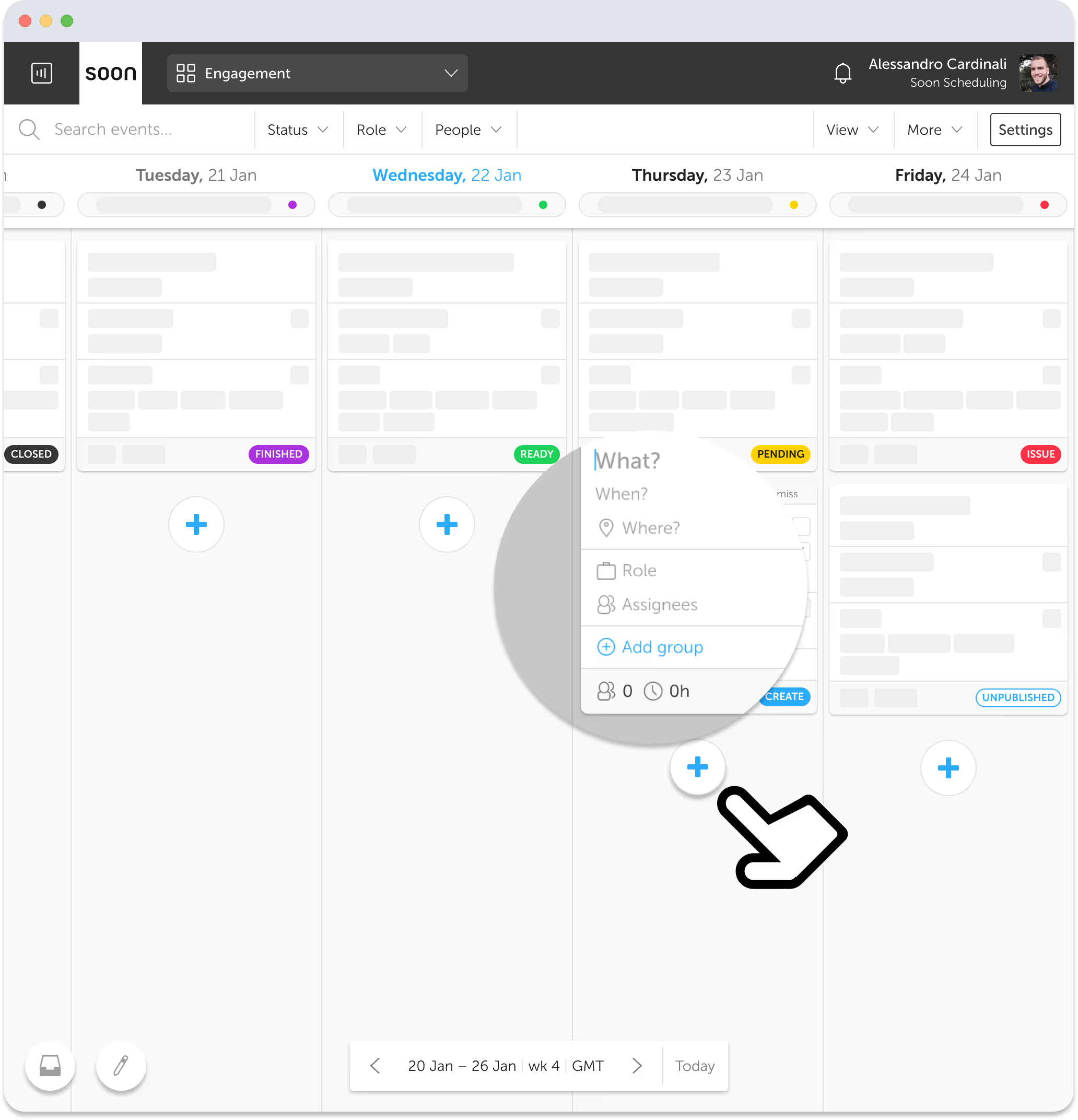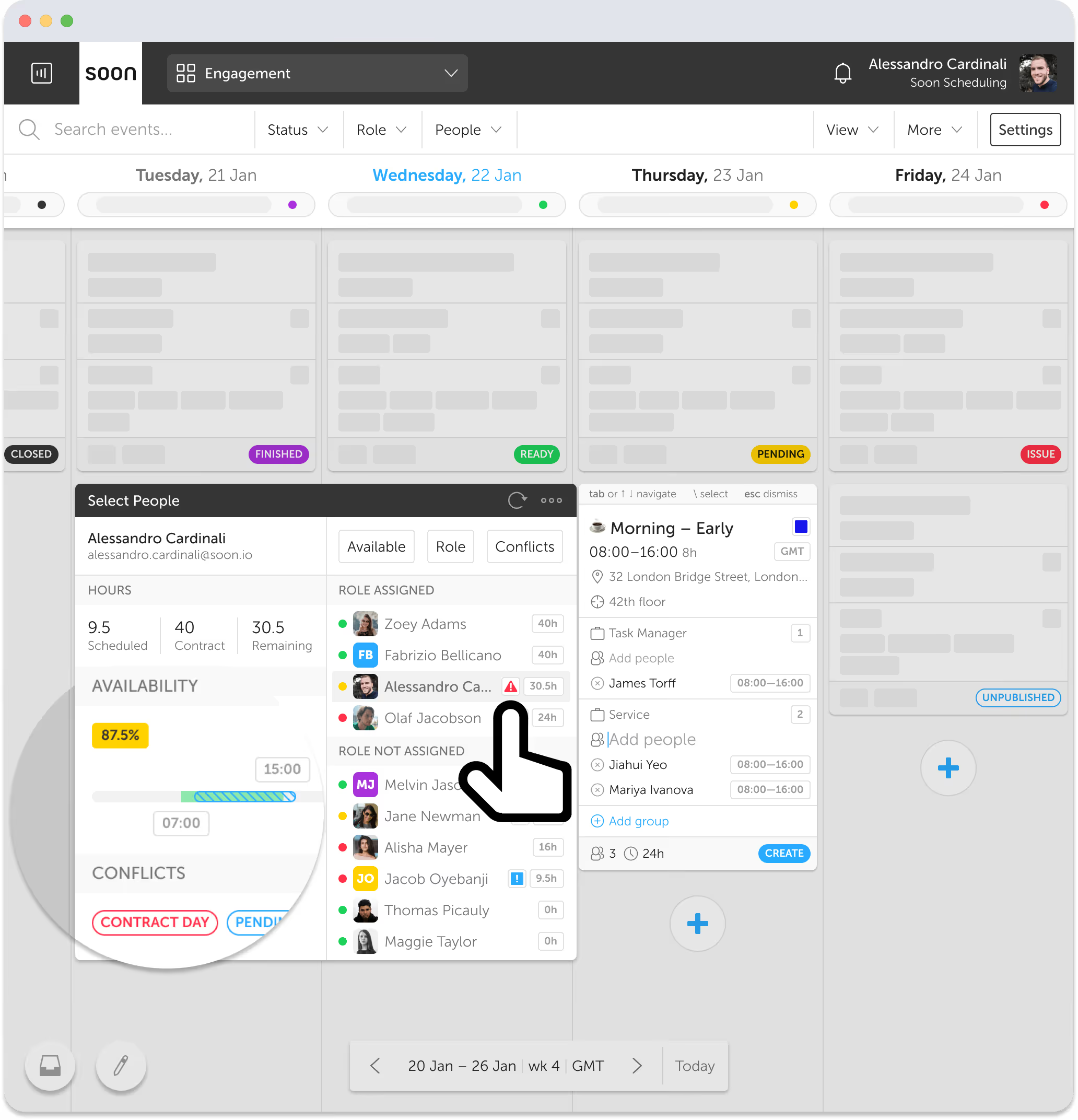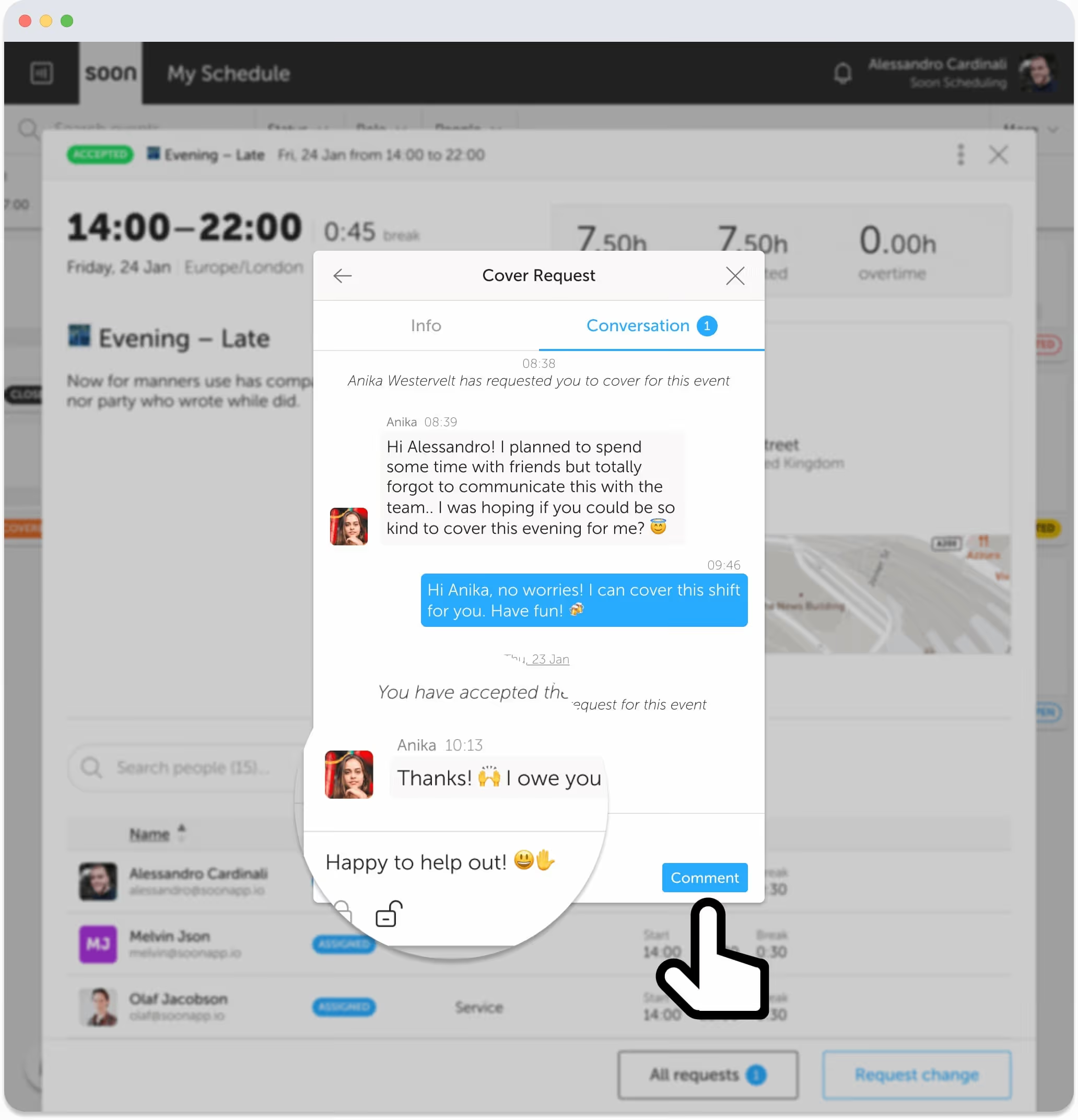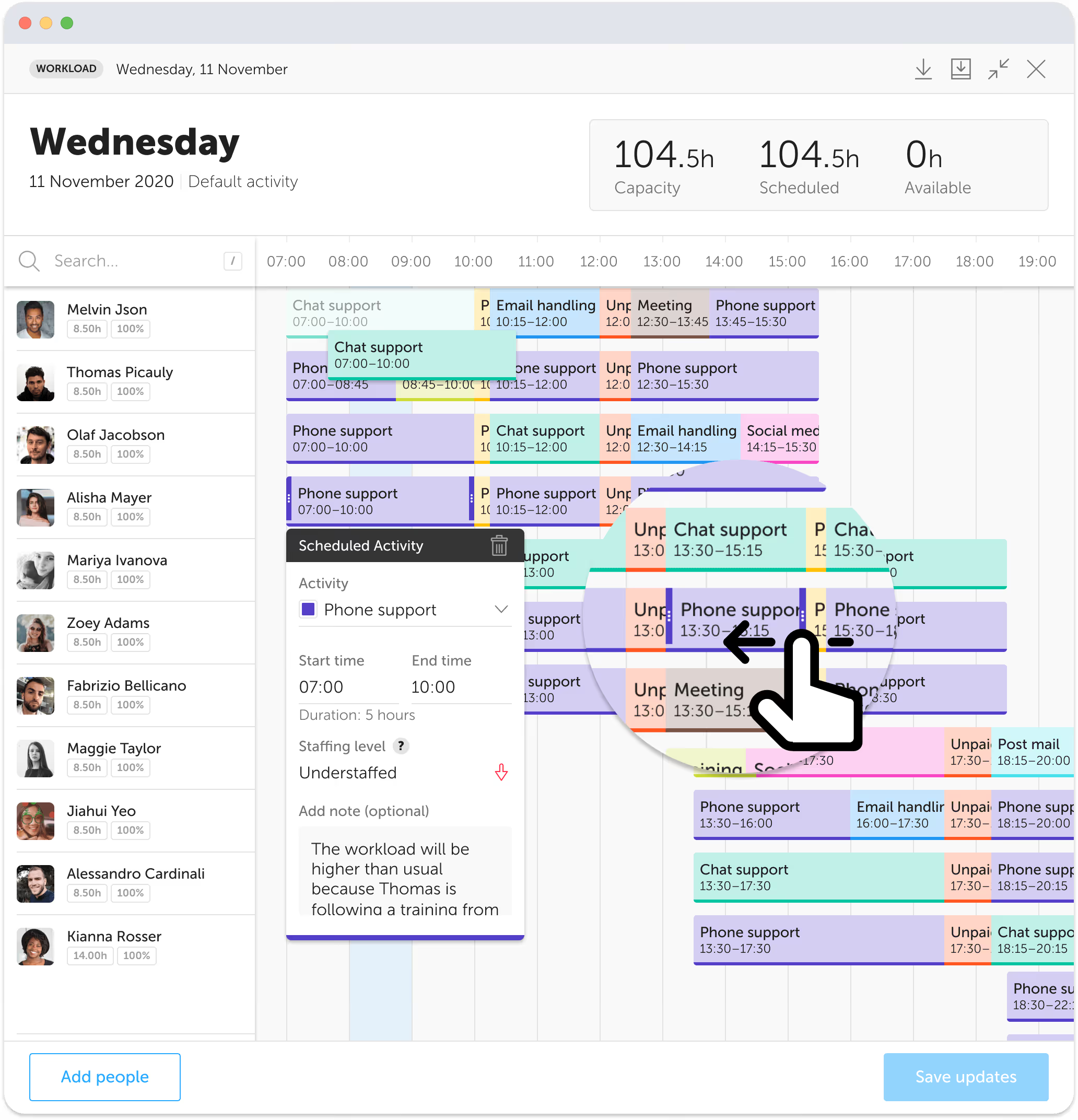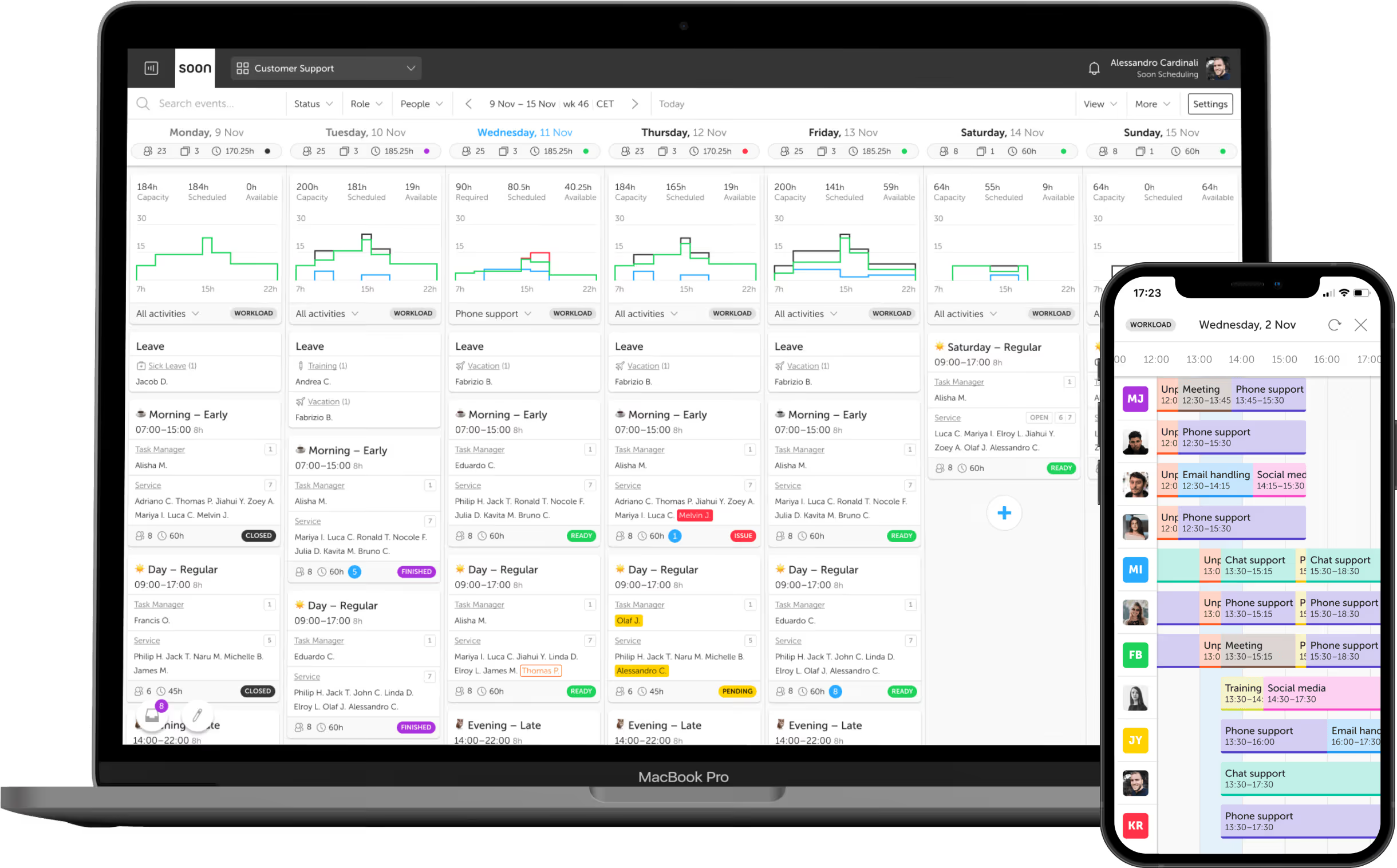Be confident that everyone is working the right shifts.
Scheduling is only the beginning. When the initial planning is ready, the next phase begins. Shifts have a status and notifications to keep you informed. This process guides you through the workforce management cycle. So you don't have to worry about shift management.
Required staffing
Set the right balance of available agents to match your forecast. Manage operational costs while you reach your service goals.
Role definitions
Make sure the correct skills are present at all times. Create custom roles for your team to add the right people on each shift.
Availability insights
Always know who can work when creating the schedule. Never guess, or ask your team about their availability while scheduling.
Attendance tracking
Get accurate data on hours worked to export for further processing, such as payroll. Close events when checked and let the event status help you along the way.
Colour coding
Simple, elegant and powerful. Colours help you identify shifts in the blink of an eye. They also make your schedule pretty. You can even use the same colours as your excel spreadsheet schedule.
Adherence Workflow
Observe commitment to the schedule to ensure the quality of your operations. Having a solid adherence process helps you stay on target.